# Applications
# List with IDs
Over the years we managed to gather a list of IDs for most used applications.
Because the IDs change with each release we cannot guarantee that IDs from this list will work on your TV! If you can't find an application in the list or if the ID doesn't work you can follow the steps from the next section and get a list with installed applications from your TV.
Multiple IDs for one application
Some applications have multiple IDs because they may differ depending on what year your TV was released and what version of Tizen is using. Most of the IDs changed starting with year 2020. If you know your TV model is from 2020 or newer then start and try the IDs from the right. If your TV is older than 2020 then try the IDs from the left.
| Name | Id(s) |
|---|---|
| Netflix | 11101200001 / 3201907018807 |
| YouTube | 111299001912 |
| YouTube TV | 3201707014489 |
| YouTube Kids | 3201611010983 |
| HBO GO | 3201706012478 |
| HBO GO Asia | 3202004020575 |
| HBO Max | 3201601007230 |
| Max | 3202301029760 |
| Hulu | 3201601007625 |
| Plex | 3201512006963 |
| Prime Video | 3201512006785 / 3201910019365 |
| Rakuten TV | 3201511006428 |
| Red Bull TV | 3201602007756 |
| Disney+ | 3201901017640 / 3202009021709 / 3202204027038 |
| NOW TV | 3201603008746 |
| NOW PlayTV | 3202011022131 |
| VOYO.RO | 111299000769 |
| SkyShowtime | 3202208028071 |
| Pluto TV | 3201808016802 |
| Discovery+ | 3201803015944 |
| IPTV Smarters | 3201812017585 |
| IPTV Smarters Pro | 3202009021808 |
| SmartOne IPTV | 3202102022877 |
| Apple TV | 3201807016597 |
| Apple Music | 3201908019041 |
| Amazon Music | 3201710014874 |
| Spotify | 3201606009684 |
| TIDAL | 3201805016367 |
| TuneIn | 121299000101 |
| Deezer | 3201608010191 |
| Radio UK | 3201711015226 |
| Radio WOW | 3202012022468 |
| Steam Link | 3201702011851 |
| Gallery | 3201710015037 |
| Internet | org.tizen.browser / 3201907018784 / 3202010022079 |
| Focus Sat | 3201906018693 |
| PrivacyChoices | 3201909019271 |
| AntenaPlay.ro | 3201611011005 |
| Eurosport Player | 3201703012079 |
| EduPedia | 3201608010385 |
| BBC News | 3201602007865 |
| BBC Sounds | 3202003020365 |
| BBC iPlayer | 3201601007670 |
| The Weather Network | 111399000741 |
| Orange TV Go | 3201710014866 |
| Facebook Watch | 11091000000 |
| ITV Hub | 121299000089 |
| UKTV Play | 3201806016432 |
| All 4 | 111299002148 |
| VUDU | 111012010001 |
| Explore Google Assistant | 3202004020674 |
| Amazon Alexa | 3202004020626 |
| My5 | 121299000612 |
| SmartThings | 3201710015016 / 3201910019378 |
| BritBox | 3201909019175 |
| TikTok | 3202008021577 |
| RaiPlay | 111399002034 |
| DAZN | 3201806016390 |
| McAfee Security | 3201612011418 |
| hayu | 3201806016381 |
| Tubi Free Movies & TV | 3201504001965 |
| CTV | 3201506003486 |
| Crave | 3201506003488 |
| MLB | 3201603008210 |
| Love Nature 4K | 3201703012065 |
| SiriusXM | 111399002220 |
| 7plus | 3201803015934 |
| 9Now | 3201607010031 |
| Kayo Sports | 3201910019354 |
| ABC iview | 3201812017479 |
| 10 play | 3201812017479 / 3201704012147 |
| The Austria Channel | 3202204027037 |
| Telstra TV Box Office | 11101000407 |
| Telecine | 3201604009182 |
| globoplay | 3201908019022 |
| DIRECTV GO | 3201907018786 |
| Stan | 3201606009798 |
| BINGE | 3202010022098 |
| Foxtel | 3201910019449 |
| SBS On Demand | 3201510005981 |
| Security Center | 3202009021877 |
| Google Meet | 3202008021439 |
| Kidoodle.TV | 3201910019457 |
| Emby | 3201606009872 |
| Pathe Thuis | 3201506003175 |
| Canaal Digitaal | 3201803015869 |
| NL Ziet | 3202012022421 |
| NPO | 3201706014250 |
| Kijk | 3201901017768 |
| Videoland | 3201810017074 |
| Universal Guide | 3201710015067 |
| CANAL+ | 3201606009910 |
| Molotov | 3201611011210 |
| OQEE by Free | 3202103023185 |
| B.tv | 3201910019420 |
| RMC Sport | 3201704012212 |
| Telefoot | 3202008021462 |
| Playzer | 3201810017091 |
| OCS | 3201703012029 |
| ARTE | 3202011022316 |
| Benshi | 3202007021336 |
| france.tv | 3202103023232 |
| Mako | 3201506003716 |
| Reshet13 | 3201812017600 |
| Kan11 | 3201803015997 |
| Movistar TV Chile | 111299001957 |
| Estadio TNT Sports | 3201712015454 |
| 13 Now | 3201905018499 |
| Mi Perro Chocolo | 3201706014259 |
| Blackdove Video Art | 3201705012375 |
| Paramount+ | 3201710014981 / 3202110025305 |
| ESPN | 3201708014618 |
| Peacock TV | 3202006020991 |
| AMC | 3201811017337 |
| Showmax | 3201506002963 |
| TMobile TV | 3202008021516 |
| RTL XL (nieuw) | 3201906018642 |
| Viaplay | 11111300404 |
| Xbox | 3202203026799 |
| KPN iTV | 3201803015963 |
| Twitch | 3202203026841 |
| Shudder | 3201902017887 |
| DigiOnline | 3202205027432 |
| iQIYI | 3202006020934 |
| iWantTFC | 3201910019513 |
| Viu | 3201807016555 |
| iQIYI | 3202006020934 |
| Nifty Gateway | 3202201026324 |
| DStv | 3201804016109 |
| Showmax | 3201903018045 |
| Bloomberg | 3201412000690 |
| ARD Mediathek | 3201412000679 |
| ZDF Mediathek | 3201705012365 |
| HD+ | 3201810017070 |
| RTL+ | 3201908018988 |
| MagentaTV | 3201907018746 |
| Joyn | 3201502001386 |
# View application IDs on Samsung website
You can view list of application on Samsung website (opens new window). Right click on an app icon and click "Inspect Element". The <button> element has an attribute data-app-id containing the ID of selected application.
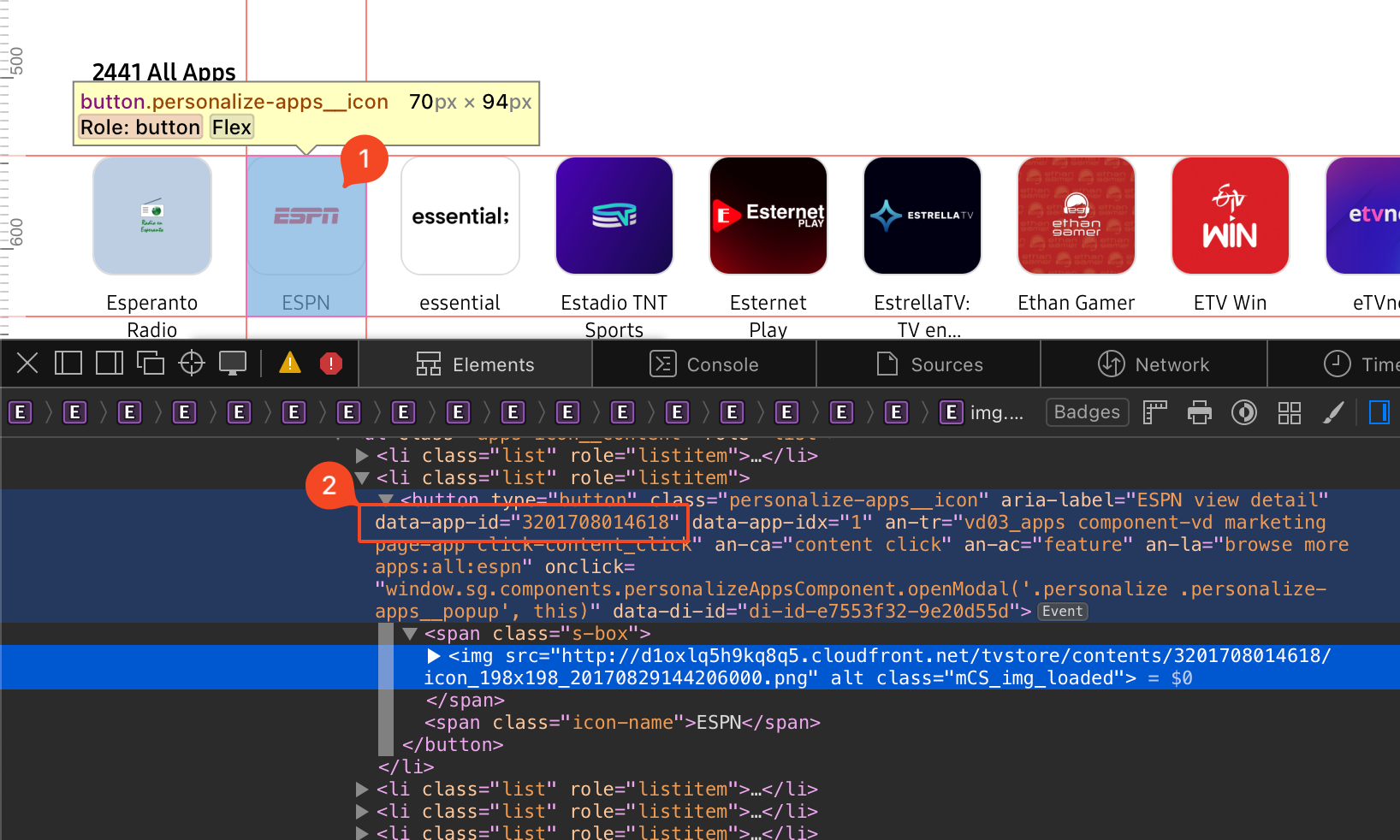
Enabling developer mode in Safari
To be able to use Inspect Element functionality in Safari, you should have developer mode enabled. Go to Safari Settings > Advanced > Check "Show features for web developers" checkbox.
# Get installed applications
Samsung makes our life harder ...
Unfortunately Samsung decided to remove the API that we used in the past to get installed applications right from the plugin. The good news is that we still have an option but it is more complicated and requires installing Tizen Studio on your personal computer.
Download and install
Tizen StudioandTV Extensions-<version>https://developer.samsung.com/smarttv/develop/getting-started/setting-up-sdk/installing-tv-sdk.html (opens new window)Put your TV in Developer Mode and set the IP of your PC where you installed Tizen Studio https://developer.samsung.com/smarttv/develop/getting-started/using-sdk/tv-device.html (opens new window)
In Tizen Studio Device Manager, right click on the entry with your TV and select
Installed Web App Listfrom the dropdown. If you can't seeInstalled Web App Listin the dropdown, make sure you installed the TV Extenstion from the first step!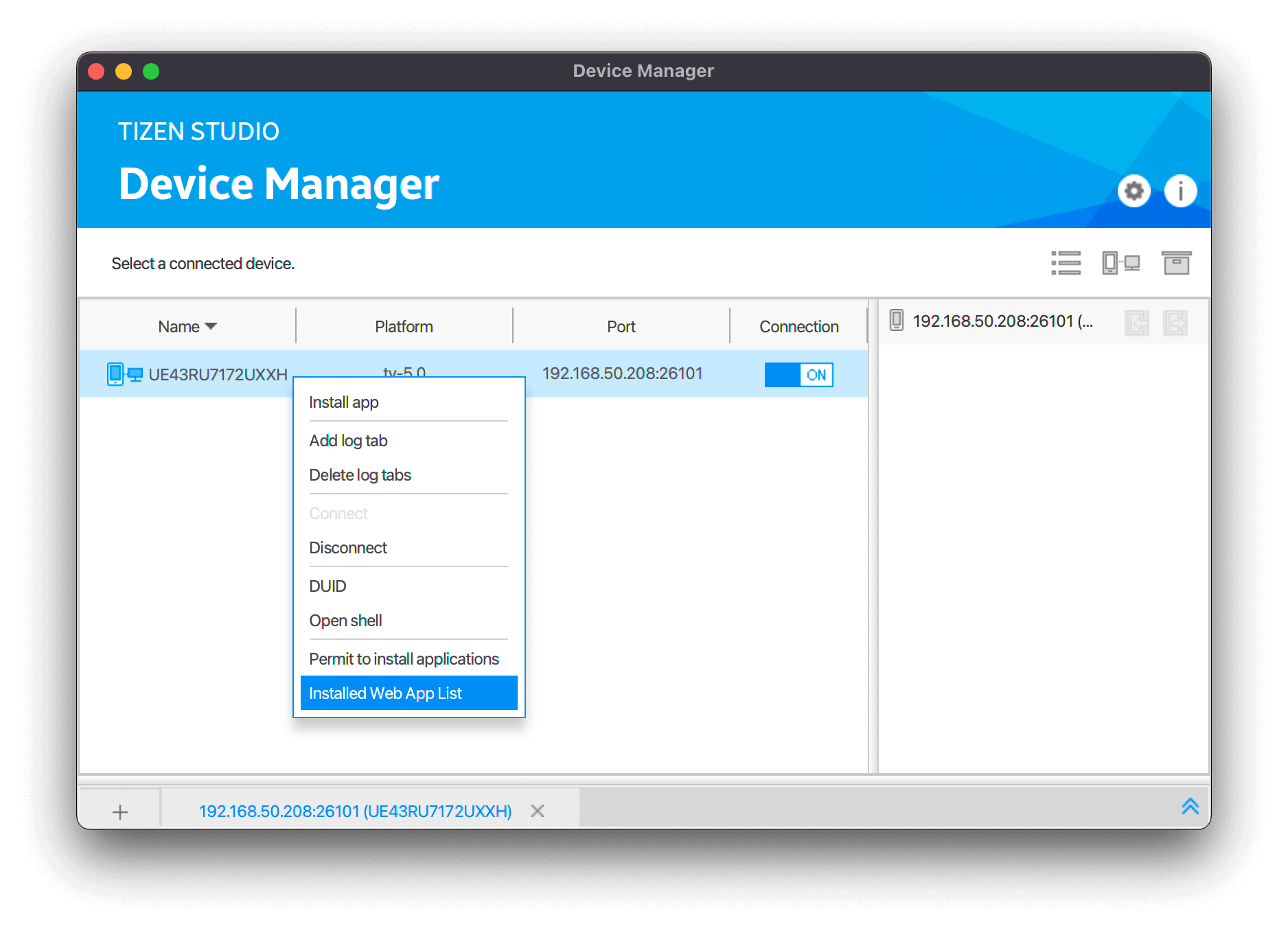
A list with all installed applications should appear
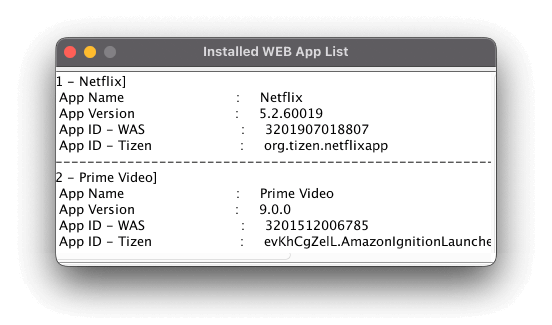
As ID use the value from
App ID - WASYou can uninstall Tizen Studio now