# Installing beta version
When big features are developed we release a beta software that can be installed by anyone to test it and provide feedback before making it available to everyone.
# Using Homebridge UI
If you are unsing Config UI X you can install the beta version of the plugin right from the interface.
First access the interface and select the Plugins tab from the navbar.
Then click on the wrench icon and select Install Alternate Version.
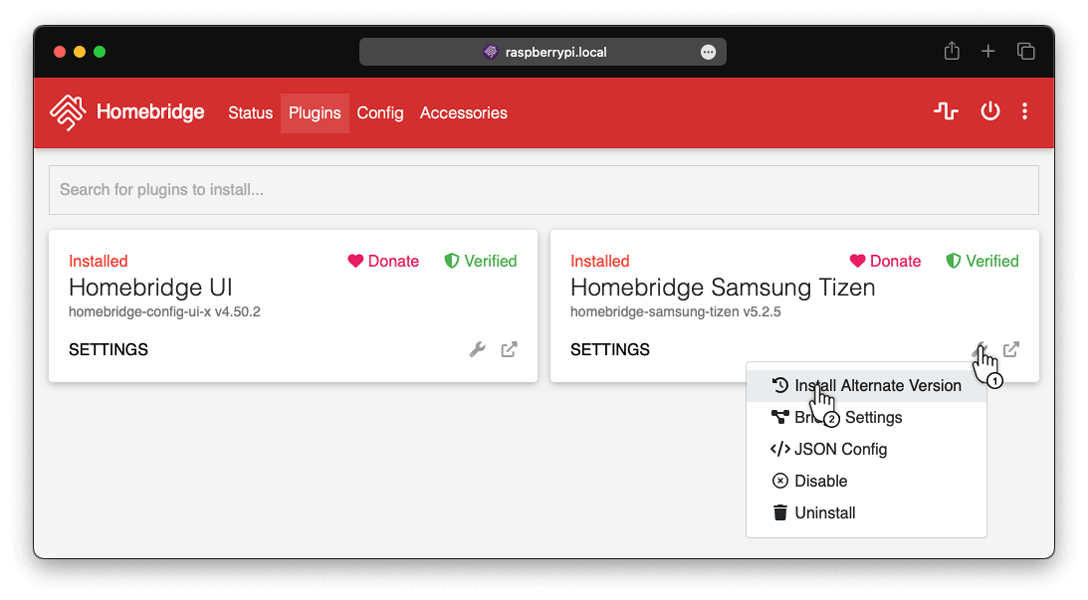
In the dropdown make sure it's selected the beta version and click Install.
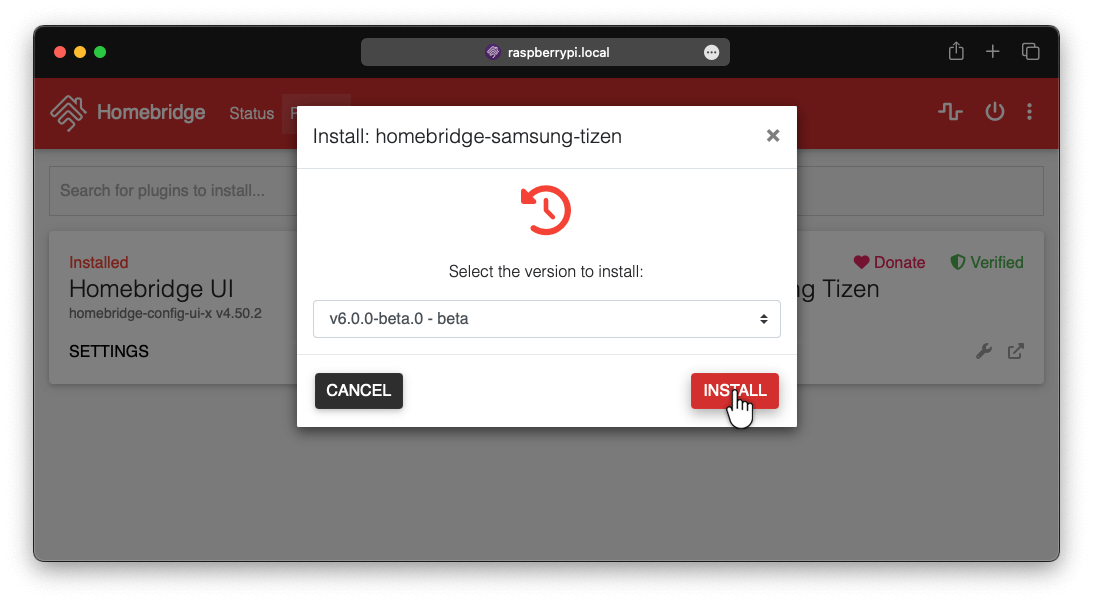
# Using Command Line
You can manually install the beta version with npm by running:
npm install homebridge-samsung-tizen@beta
If the plugin is installed globally don't forget the -g attribute like this:
npm install -g homebridge-samsung-tizen@beta
← Commands